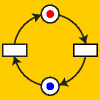Download
Executable Jar file
REMCONF can be executed by running a Jar file
The compressed folder that contains the executable Jar file can be downloaded here
Inside the compress folder, you find a README file in which the instructions for installation and use are given
Requirements
- Operating Systems: Windows 7 or later, Linux, MacOs
- Java virtual machine (JVM) 1.7 or later
The latest JVM can be downloaded here - Graphviz tool to make REMCONF be able to give an ordered grahical layout to the net
You can download the tool here
Installation instructions
- Download the compressed folder
- Extract the folder REMCONF from the compressed folder
- Download and install Graphviz tool
- Graphviz contains several command-line tools. The tool we are interested in is the so-called dot
- Write in the file "dot_path.txt" the path of the command-line tool dot.
Example: C:\Program Files (x86)\Graphviz2.38\bin\dot.exe is the path of command-line tool dot in Windows O.S
Usage instructions
- Put your PNML file that represents the Petri net that you want to be processed by REMCONF into source folder
- Open the textual shell of the O.S installed in your machine and digit "remconf.jar [name of PNML file]"
- To start the tool, you need to execute the executable jar file remconf.jar and passes it as an argument a string that is the name of your input PNML file, without its extension(.pnml).
Example: if the file to be processed has the name "paper.pnml", you need to type in your textual shell the command "remconf.jar paper" to process your file from REMCONF . - After the execution of REMCONF, a new folder whose name is the same of your input PNML file (without .pnml extension) is created both in source and target folder. Suppose that paper is the name of your input file then:
in the path target/paper the following files are created by REMCONF:- paper.dot: resulting confusion-free Petri net represented in dot language
- paper.svg: graphical interpretation of paper.dot from the Graphviz tool. The format file is scalable vector graphics (svg).
- papergraphics.dot: describes in the dot language the same graph described from paper.dot. In addition, it specifies the coordinates of each node for graphical layout. The coordinates are assigned in such way that the graph is oriented from bottom to top.
- paper.pnml: resulting confusion-free net described in PNML language. You can show the net by using a PNML-handler tool such as Woped.
- paper.dot: input Petri net represented as a graph in dot language. In addition, subgraphs are specified in the graph. Each subgraph represent a particular s-cell
- paper.svg: graphical interpretation of paper.dot from the Graphviz tool. The dashed boxes inside graph identify the s-cells
Uninstall instructions
To unistall REMCONF, you need to remove the folder remconf extracted from downloaded compressed folder.
Source code
the source code is under MIT licence and available here